Step 1: Sign Up
Sign up to have A2E User ID and your personalised overseas address for your cross-border shopping
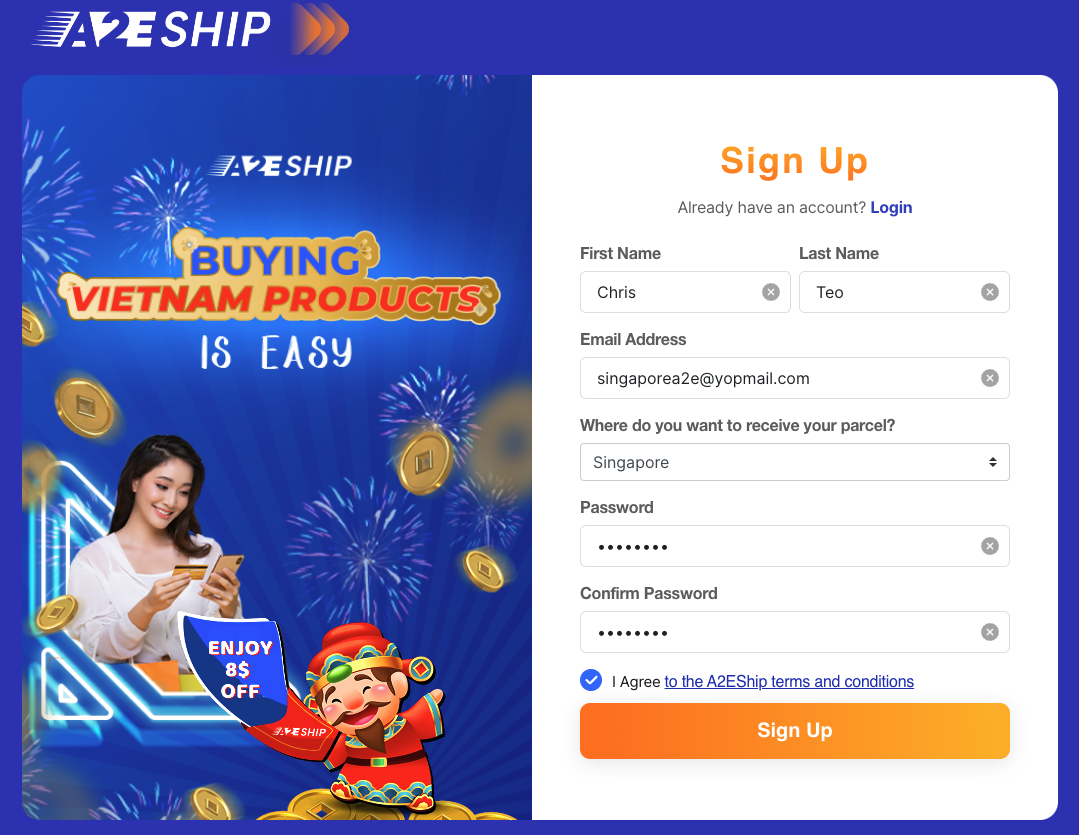
To sign up, fill in the following information:
- First Name
- Last Name
- Where you would like to receive your package
- Password & password confirmation for A2E account
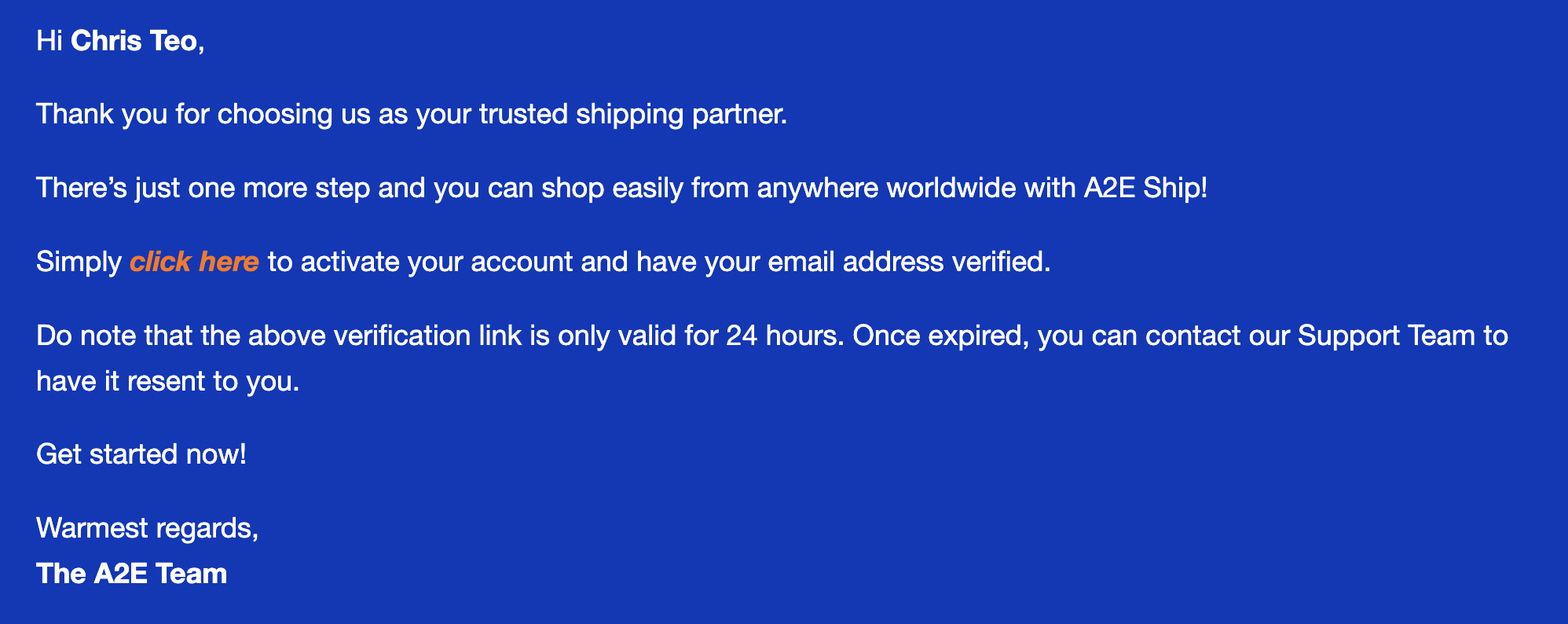
After signing up, A2E SHIP will send you a verification email to activate your account.
To activate your account, please click onto the link embedded in the email content.
*Note: If you do not receive the verification email, please check your spam folder! Or contact us at [email protected]
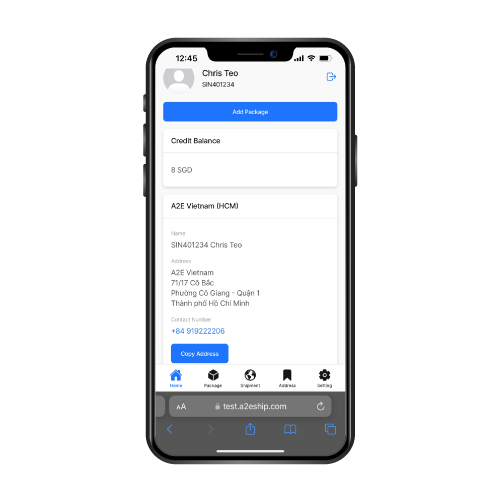
You will be given a unique A2E User ID and personalised overseas addresses for shipping. These information will be shown in your A2E Account once your account has been verified.
For user locating in Singapore, your A2E User ID will be displayed as SINXXXXX.
For user locating in Vietnam, your A2E User ID will be displayed as SGNXXXX.
What is A2E User ID?
Each customer of A2EShip will be provided with a unique user ID (which is an alphanumeric series) to be used at checkout on overseas online shopping. This User ID is an identifier for packages meant for you being shipped to A2E locations and helps us to process your parcels easily.
To find out how to shop with A2EShip, check it out HERE
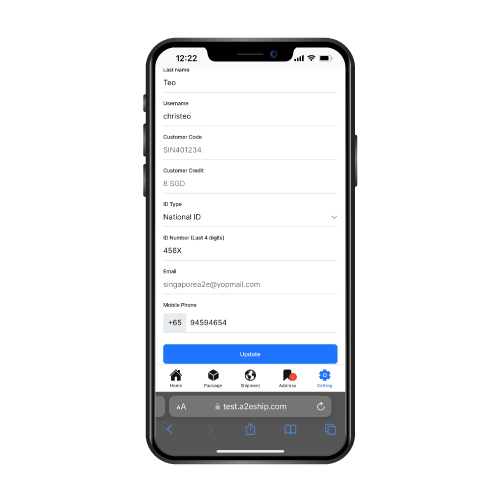
For your first login to A2E account, you will be required to fill in the following:
- Username (optional)
- Contact number
- Identification document details
- Doorstep address for parcels to be delivered to
Congrats on completing your account signup & officially become a A2E member!
Step 2: Shop Now
Shop online via brands websites and marketplaces and use A2E addresses provided in your A2E account. Thereafter, your package will be shipped internationally to your doorstep by A2EShip! Package can be created by either (i) You or (ii) A2E Team.
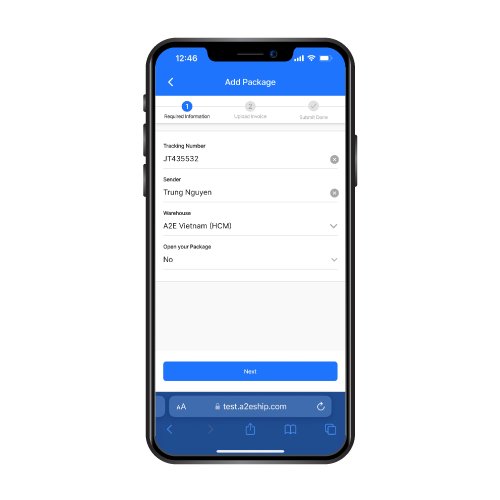
(i) YOU creates the package
Step 1: Log in & add package in your A2E account
Step 2: Indicate (a) tracking_ID of your parcel, (b) sender name (brand/seller that you shop from), (c) unboxing decision, (d) goods declaration methods
You have successfully create a package with A2E Ship!
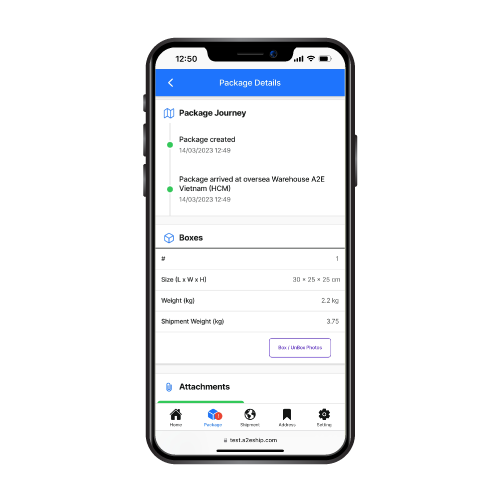
(ii) A2E Team creates the package for you
Step 1: Indicate your A2E User ID as part of your delivery details at checkout of online overseas websites.
Step 2: You will be notified of the package creation by A2E Team and its arrival at A2E overseas location.
You will then be required to login and action on your package (ie. decide on unbox, declare the goods value of your package).
*Note: In the event that you are using A2EShip services to ship personal items which are not online purchases, you just need to indicate your A2E User ID on your package and we will generate a unique tracking_id for it in the system upon receiving at our warehouse
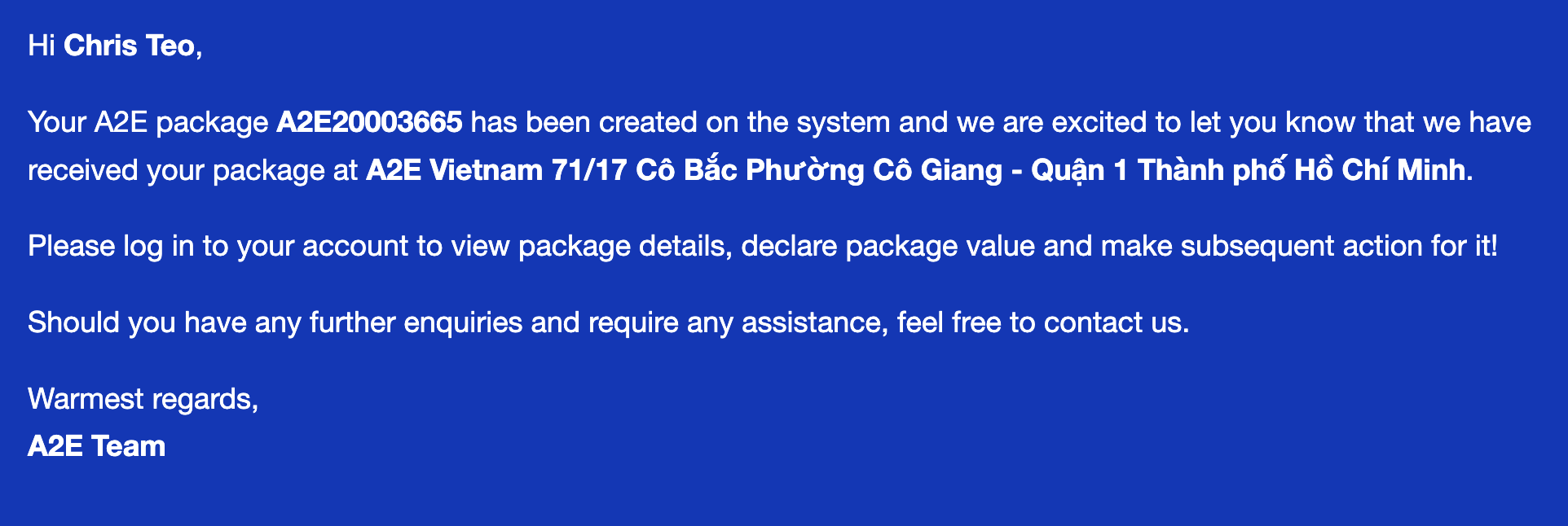
Package Arrival at A2E Warehouse
A2EShip will notify you via email, once your packages arrive at our overseas A2E Warehouse.
We will update the package details for your review in your A2E account and you can proceed on to declare value, create shipment and make payment.
*Note:
– Should your merchant delivery status reflects ‘DELIVERED’, it typically requires 1-2 working days for them to be reflected in your A2E dashboard.
– We will not be liable for any loss in packages for ‘DELIVERED’ status packages from your merchants unless concrete proof of delivery to our warehouse is provided.
Step 3: Declare & Check Out
Goods declaration for custom clearance can either be done by (i) Upload invoice of your purchase or (ii) Self-declaration. A2EShip will remind you via email to do so once package has been created and/or received at our A2E warehouse.
Please ensure that you declare value of your package accurately so that your package can be cleared smoothly through customs. In the event that your declaration is inaccurate or discovered to be flawed, package processing will be subjected to delays and A2EShip will not be liable for goods confiscation by customs or late delivery of your package.
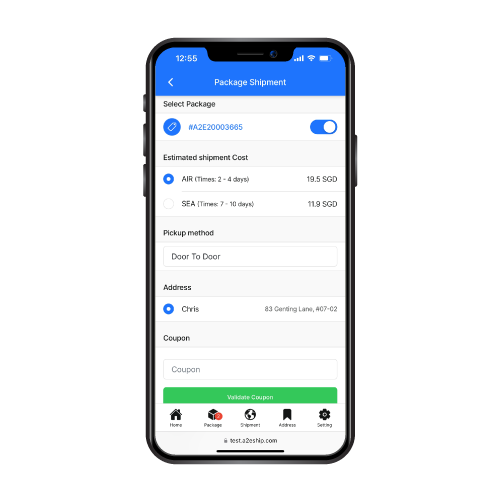
Once your package has arrived at A2E overseas locations, you can proceed on to choose SHIP ACTION and make payment for your international shipping.
For SHIP ACTION, you will be asked to choose the following:
- Sea-freight or Air-freight
- Deliver to Doorstep or Self Pickup at Destination Warehouse
Shipping fees for each freight type and estimated delivery time are shown within your A2E account for your review.
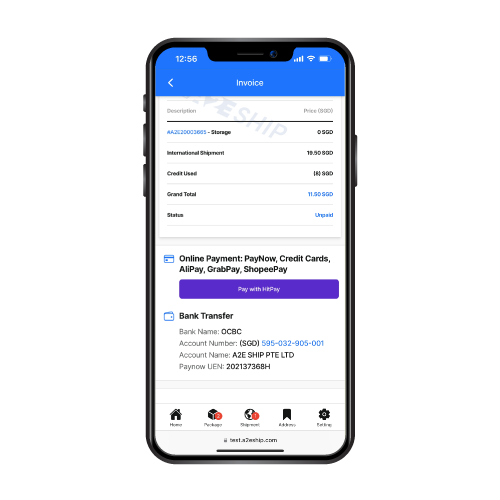
Make Payment
You can make payment via HITPAY or bank transfer. If you choose to do a bank transfer, please copy the description generated by our system and paste them as payment details for your bank transfer. Thereafter, you are required to upload proof of payment as attachment for the invoice in your A2E account.
HITPAY can process:
- Credit/Debit Card – VISA, MasterCard, AMEX, UNION PAY
- Paynow/ApplePay
*Note: if you are unable to proceed with SHIP ACTION or MAKE PAYMENT, please contact A2E Support Team and we will troubleshoot for you.
Step 4: Delivery
You will be notified via email and be updated on the last-mile delivery once your package arrives at A2EShip warehouse at your destination country. You can track your package journey at anytime in your A2E account.
A2ESHIP provides you two options to receive your packages at the destination country:
(i) Doorstep delivery: You can save many addresses in your account and choose whichever address applicable for each package to be delivered within the destination country.
(ii) Pick Up at Warehouse: You can collect your packages at our warehouse by providing your A2E User ID, last 4 digits of your Identification Document and your package tracking_ID(s). Once all the information is a match within our system, we will release your packages.